FAQ
Changes to betting limits do not take effect immediately – they are applied only after 48 hours, and in some cases (weekly or monthly limits) – only from the start of the next period. For this reason, it is recommended to review your limits and, if necessary, change them as early as possible, so that the new settings take effect on time and meet your needs.
To increase your betting limits, you first need to understand what restrictions apply to different periods and how the increase procedure works. Betting limits can be set for three main periods – daily, weekly, and monthly. In addition, there is an option to set individual restrictions on the duration of the gaming session.
- Maximum limits per bet
- The maximum amount per bet is set by selecting one of the options offered and cannot be exceeded.
- The limit per bet can be reduced immediately.
- Requests to increase the limit per bet are approved after 48 hours.
- Daily limit
- The daily limit applies from 00:00 until 24:00.
- A submitted request to increase the limit is confirmed after 48 hours, and the new betting limit comes into force on the following day after confirmation.
- Example: You submit a request to increase your daily betting limit on October 2. The request will be confirmed on October 4, and the new limit will apply from October 5, 00:00, until October 5, 24:00.
- Weekly limit
- A week is understood as a calendar month interval:
- from the 1st to the 7th day,
- from the 8th to the 14th day,
- from the 15th to the 21st day,
- from the 22nd to the 28th day,
- if the month has more days – the last week continues from the 28th day until the end of the month.
- A submitted request to increase the limit is confirmed after 48 hours, and the new� betting limit takes effect the following week after confirmation.
- Example: You submit a request on Tuesday. The request will be confirmed on Thursday, and the new weekly limit will apply from the following Monday (00:00) until Sunday of that week (24:00).
- Note: If the request is submitted on Sunday, it will be confirmed on Tuesday, but the new limits will only take effect from the next week’s Monday (00:00) until Sunday (24:00).
- Monthly limit
- The monthly limit applies from the first calendar day at 00:00 until the last day of the month at 24:00.
- A submitted request to increase the limit is confirmed after 48 hours, and the new betting limit comes into effect the following month after confirmation.
- Example: You submit a request on October 17. The request will be confirmed on October 19, and the new limit will apply from the 1st day of the following month (00:00) until the last calendar day of that month (24:00).
- Note: If the request is submitted on October 30, it will be confirmed on November 1. In this case, the new betting limits will only take effect from December 1 (00:00) until December 31 (24:00).
To create an account, click the "Register" button and choose a registration method. You can register using Smart-ID, a mobile signature, or by entering your email address and password.
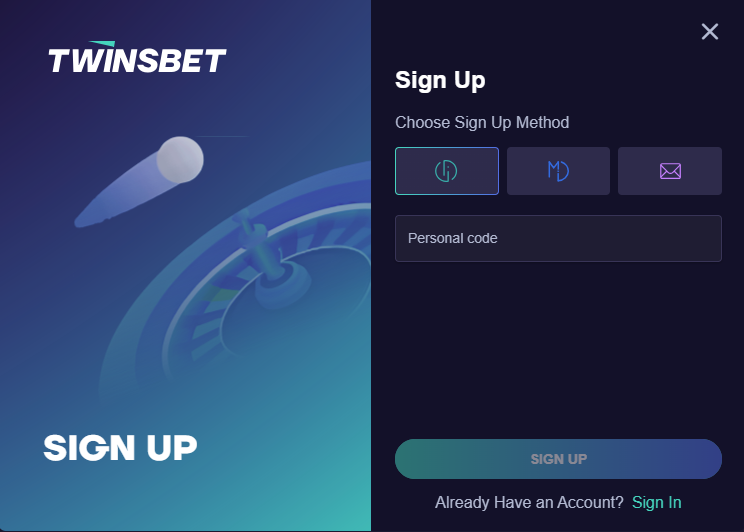
To place a bet, you must be a registered customer of "TwinsBet". After logging into your account, select the sports category and a specific sporting event on which you want to place a bet. Create a betting slip, enter the amount you want to bet, and confirm the bet.
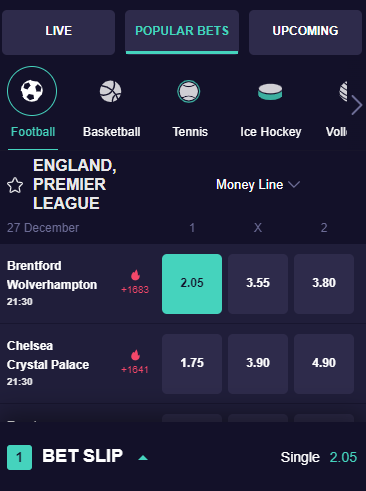
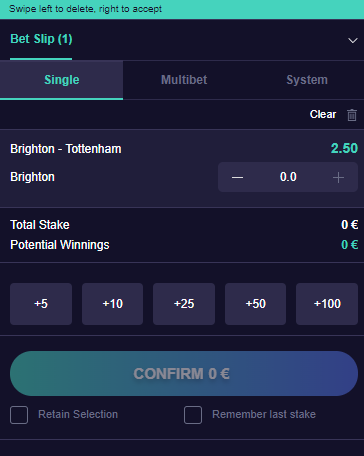
- Single Bet - It’s a bet where the player places a wager on the outcome of a single betting event. Winnings are determined by multiplying the player's bet amount by the specified betting odds and depend solely on the correct prediction of that betting event's outcome.
- Multibet - a bet that involves two or more betting events. Winnings for a combination bet are paid out only if the outcomes of all the betting events for which the bet was placed are correctly predicted.
- System Bet - a bet using combinations of betting outcomes, where each betting event is linked to at least one other. Winnings are determined by summing up all the successful combinations included in the system bet. In a system bet, the player selects the betting outcomes and hedges against errors by choosing the number of possible mistakes allowed.
To place a multibet, you need to select at least two events and add them to your betting slip. Events can be chosen from the provided betting options. Combining the same event outcome is not allowed unless you use the "Betbuilder" functionality.
To place a system bet on the "TwinsBet" website, follow these steps:
- Log in to your "TwinsBet" account or register if you don't have an account on our website.
- Navigate to the "Sports" or "Live" section on the website.
- Choose the category or categories where you want to place a bet (basketball, football, ice hockey, etc.).
- Select at least 3 desired events.
- For each event, choose your preferred outcome.
- Specify the bet type as "System."
- Enter the desired bet amount.
- Click on the "Confirm" button.
Log in to your betting account. Click on the "Deposit" section. Enter the desired deposit amount. Choose your preferred payment method. If you have selected "Credit/Debit Card" as the deposit method, you will be asked to provide a payment confirmation. The confirmation should display the first 6 and last 4 digits of the card, the cardholder's name, and surname. For more information on payment methods, visit: https://www.twinsbet.lt/en/account/wallet/deposit
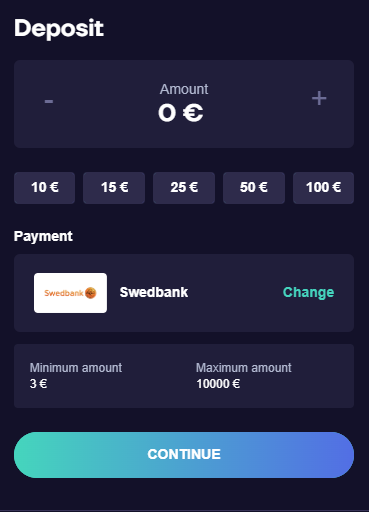
Submit a withdrawal request in the "Withdrawal" section. Withdrawals are typically processed immediately, but it may take up to 5 business days. For more information, visit: https://twinsbet.lt/en/account/wallet/withdraw
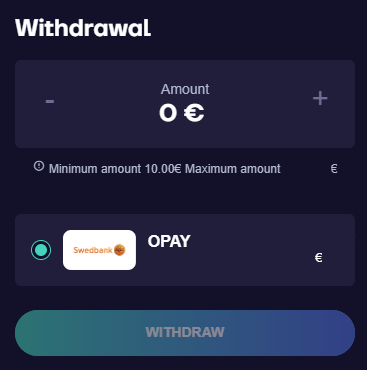
If you want to cancel your requested withdrawal, log in to your personal TwinsBet account, click on the user profile icon, and select “Withdrawal”.
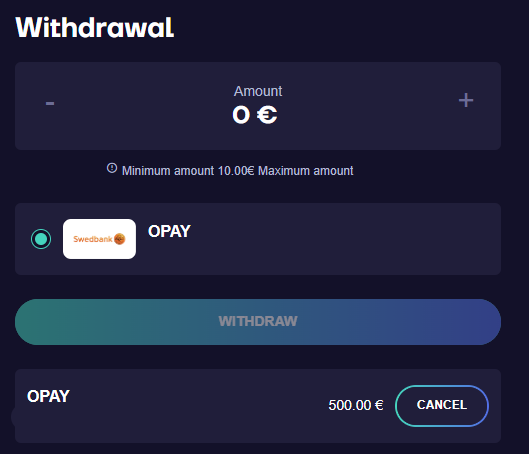
You can view your entire past and current betting activity by clicking on your username and selecting "Balance History."
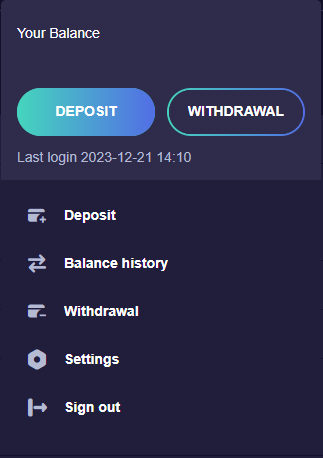
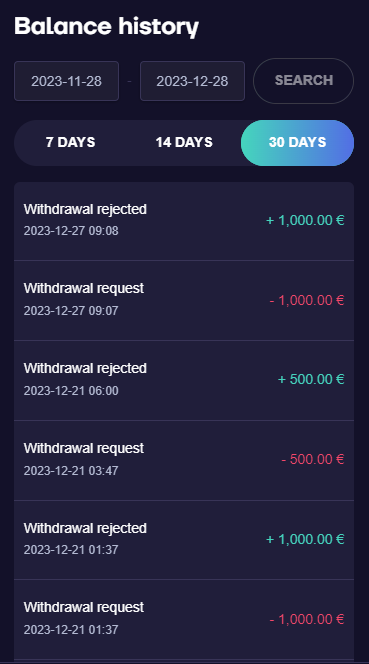
You can find the betting history by opening the "Sports" section, clicking on "Bets" and selecting "My Bets".
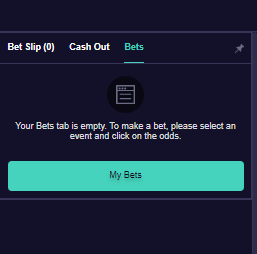
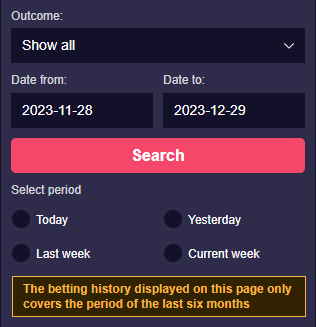
- Cash-Out: This option allows you to cash out your bet before knowing the outcome of the event or events.
- Bet Builder: This feature allows you to combine various outcomes of the same event to increase your bet's odds. The "Bet Builder" feature can be used for pre-match or in-play bets. Events eligible for the "Bet Builder" feature are marked with a special icon – a flame. "Bet Builder" bets can be combined with other "Bet Builder" or regular bets like combination bets.
Early Payout: This is a remote betting feature where winnings can be transferred to the player's gaming account before the end of the event. Early Payout applies only to remote bets and is not applicable to in-play remote bets.
Click on the user profile icon and select "Settings". Here, you can change your password. If you want to update other personal data (email address, phone number), please contact TwinsBet customer service via email (xxxxx@twinsbet.lt), live chat on the website, or phone (+370 6xxxxxx).
To easily find specific events and bets, it is recommended to use the offer filter. It is located above each sports category listing. To find a specific sports event, enter the team or player name in the "Search events" field.
If you are unable to log in to your TwinsBet account, please contact customer support via email info@twinsbet.lt or other contact methods listed at https://twinsbet.lt/en/contacts
A politically exposed person is an individual who holds or has held significant public functions in the public sector of the Republic of Lithuania, the European Union, international or foreign state institutions, and their close family members (spouse, registered partner, parents, siblings, children, and the children's spouses) or close associates who maintain business relationships with the politically exposed person holding or having held significant public functions.
